This document describes how to set up a continuous SPN AWARE-iOS. The SPN allows us to send push notification from a server without any alert for the user. By using the function, we can monitor the status of running sensors and request to re-open the app for sustainable data collection.
Set up SPN on AWARE Client iOS v2 (AppStore version)
For AppStore version of the client, we are providing a server for continuous SPN. Please ask me (yuuki[@]iis.u-tokyo.ac.jp) the server URL.
As a plugin, please prepare the following elements for supplying the server information from AWARE dashboard.
- status_push_notification: bool (the default value is “false”)
- plugin_push_notification_server: text (the default value is “”)
When Continuous SPN is ready on the server, you will receive a push notification from the server. Generally, the notification will deliver within 10 min.
You can see the following screen if the push notification plugin is activated correctly.
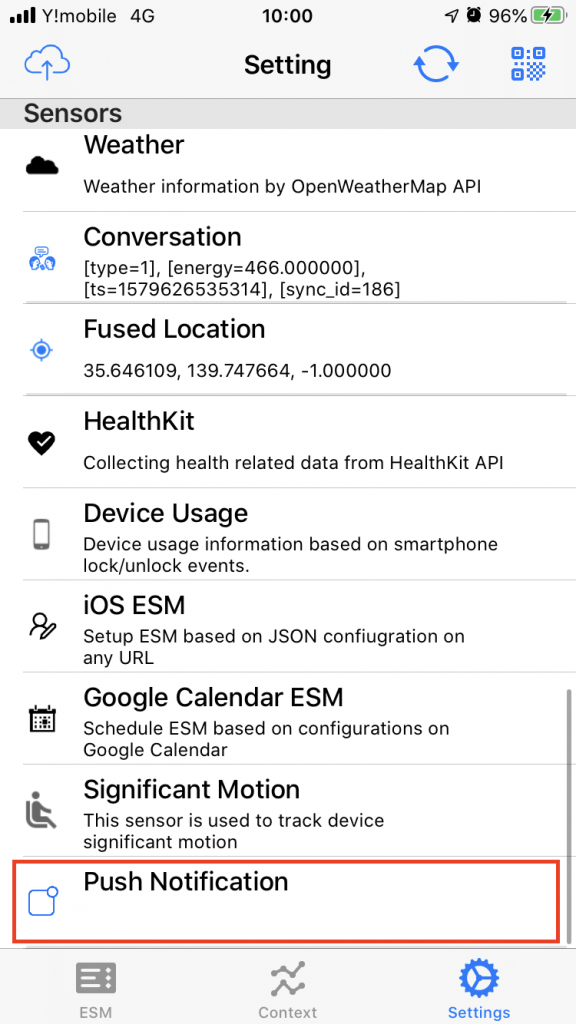
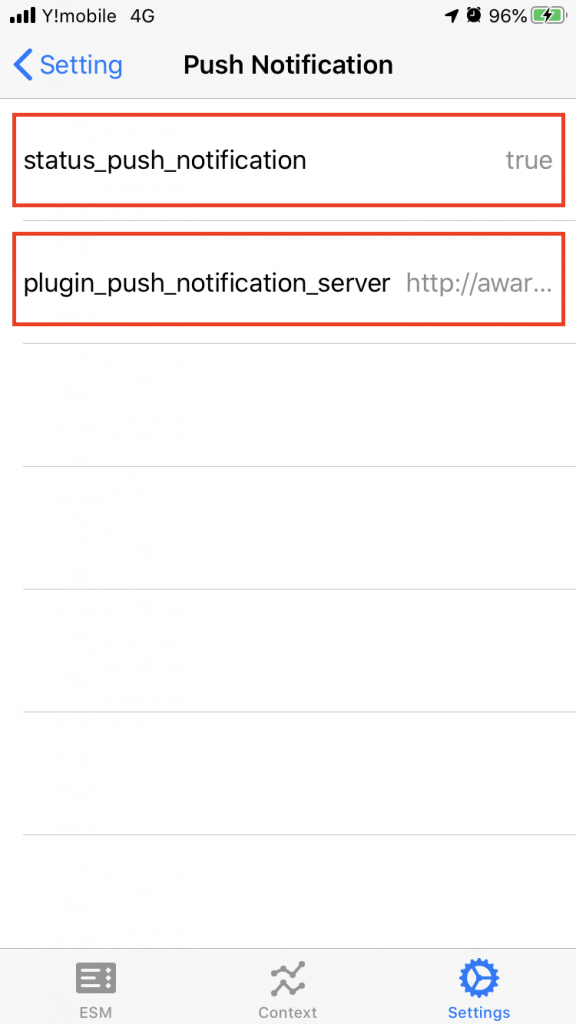
Set up SPN for your original app which includes AWARE-iOS (Not AppStore version)
If you are not using the AppStore version of the app and do you want to use the continuous SPN, you have to set up the silent push notification server your self. The source code is here and please follow the instruction on the site. The server is a Node.js based simple server that supports continuous SPN, SPN, and Push Notification.