 Android
Android
The accelerometer measures the acceleration applied to the sensor built-in into the device, including the force of gravity. In other words, the force of gravity is always influencing the measured acceleration, thus when the device is sitting on a table, the accelerometer reads the acceleration of gravity: 9.81 m/s². Similarly, if the phone is in free-fall towards the ground, the accelerometer reads: 0 m/s².
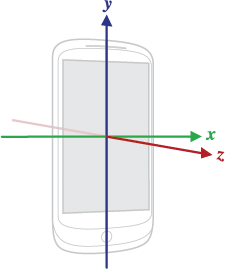
The coordinate-system is defined relative to the screen of the phone in its default orientation (facing the user). The axis are not swapped when the device’s screen orientation changes. The X axis is horizontal and points to the right, the Y axis is vertical and points up and the Z axis points towards the outside of the front face of the screen. In this system, coordinates behind the screen have negative Z axis. Also, the natural orientation of a device is not always portrait, as the natural orientation for many tablet devices is landscape. For more information, check the official Android’s Sensor Coordinate System documentation.
Public functions
- Accelerometer.getFrequency( Context context ): returns sampling rate in Hz.
Settings
- Aware_Preferences.STATUS_ACCELEROMETER: true or false to activate or deactivate accelerometer sensor.
- Aware_Preferences.FREQUENCY_ACCELEROMETER: non-deterministic frequency in microseconds (dependent of the hardware sensor capabilities and resources), e.g., 200000 (normal), 60000 (UI), 20000 (game), 0 (fastest).
- Accelerometer.ACTION_AWARE_ACCELEROMETER: new data recorded in provider.
- Accelerometer.EXTRA_DATA: the recorded data, as ContentValues.
- Accelerometer.ACTION_AWARE_ACCELEROMETER_LABEL: send this broadcast to assign a label to the ongoing recording of data.
- Accelerometer.EXTRA_LABEL: the desired label.
Accelerometer Sensor
Contains the hardware sensor capabilities in the mobile device.
Accelerometer_Sensor.CONTENT_URI
content://com.aware.provider.accelerometer/sensor_accelerometer
| Table field | Field type | Description |
|---|---|---|
| _id | INTEGER | primary key, auto incremented |
| timestamp | REAL | unixtime milliseconds since 1970 |
| device_id | TEXT | AWARE device UUID |
| double_sensor_maximum_range | REAL | Maximum sensor value possible |
| double_sensor_minimum_delay | REAL | Minimum sampling delay in microseconds |
| sensor_name | TEXT | Sensor’s name |
| double_sensor_power_ma | REAL | Sensor’s power drain in mA |
| double_sensor_resolution | REAL | Sensor’s resolution in sensor’s units |
| sensor_type | TEXT | Sensor’s type |
| sensor_vendor | TEXT | Sensor’s manufacturer |
| sensor_version | TEXT | Sensor’s version number |
Accelerometer Data
Contains the raw sensor data.
Accelerometer_Data.CONTENT_URI
content://com.aware.provider.accelerometer/accelerometer
| Table field | Field type | Description |
|---|---|---|
| _id | INTEGER | primary key, auto incremented |
| timestamp | REAL | unixtime milliseconds since 1970 |
| device_id | TEXT | AWARE device UUID |
| double_values_0 | REAL | value of X axis |
| double_values_1 | REAL | value of Y axis |
| double_values_2 | REAL | value of Z axis |
| accuracy | INTEGER | Sensor’s accuracy level (see SensorManager) |
| label | TEXT | Customizable label. Useful for data calibration or traceability |
 iOS
iOS
The accelerometer measures velocity over time along three axes, as shown in Figure. A G is a unit of gravitation force equal to that exerted by the earth’s gravitational field (9.81 m s−2).
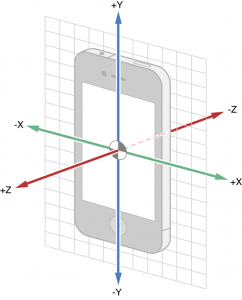
For more detail information, check the official iOS’s Motion Event documentation.
- ACTION_AWARE_ACCELEROMETER: new data recorded in provider.
- EXTRA_DATA: the recorded data, as ContentValues.
Accelerometer Data
Contains the raw sensor data.
| Table field | Field type | Description |
|---|---|---|
| _id | INTEGER | primary key, auto incremented |
| timestamp | REAL | unixtime milliseconds since 1970 |
| device_id | TEXT | AWARE device UUID |
| double_values_0 | REAL | value of X axis |
| double_values_1 | REAL | value of Y axis |
| double_values_2 | REAL | value of Z axis |
| accuracy | INTEGER | This column is not supported on iOS |
| label | TEXT | Customizable label. Useful for data calibration or traceability |

